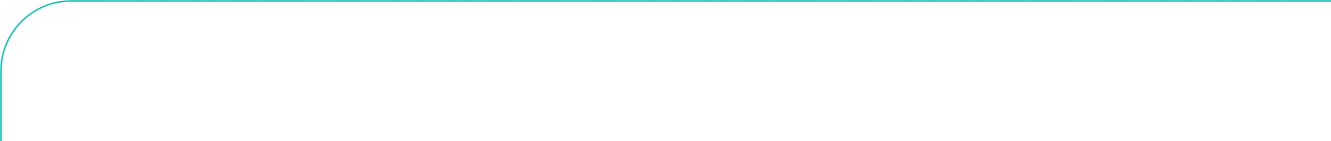Including it on your site is relatively straight forward and platforms such as WordPress make the process even easier with the brilliant . However, we found that adding G+ authorship to a site was slightly more difficult.
We searched high and low on the for an answer and although its incredibly useful resource we couldn’t find a straight forward way of achieving our goal.
Our aim was to add an author to every page of the site – all except product pages. So to do that we created a tiny bit of code that would allow us to do that. Here’s how.
A normal page G+ authorship:
But you’re not done yet! The final step is to link your Google plus account with your website. For a comprehensive guide on how to do this check out .